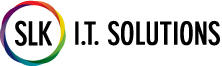SLK Blog
The Importance of Backup and Recovery
Did you know that worldwide businesses lose customers and reputation when their data is lost or compromised?

On Nov. 1, 2018, the Government of Canada made it mandatory for all Canadian businesses to report data breaches. Twelve months on, the number of breaches has increased, and figures suggest that at least 28 million Canadians had been affected by these breaches by 2019. To put this into perspective, the current Canadian population is 37.59 million. More than half of the population is affected by this problem. In the news, we often hear of large corporations that experience data breaches. The Office of the Privacy Commissioner of Canada (OPC) has confirmed that there are also “…significant volumes coming from small- and medium-sized businesses” (Global News). Data backup and security is something that every company, no matter the sector, should take seriously.
When businesses go through various operational elements and checklists, there are those visible costs like setting up an office or retail space, and there are other costs that one seldom thinks about, like backing up and securing data. All businesses require a kind of record-keeping to keep track of their operations, and today many business sectors rely on some form of digital records. No matter the business sector, data is a given. Storing, backing up, and being able to recover that data efficiently and successfully is at the core of keeping your business optimally operational.
If you are still skeptical about whether your business needs data backup, think about these three things: 1) all humans make errors, 2) all computer systems can crash, and 3) disasters can happen anytime, anyplace.
What Are Backup, Recovery, and Restoring?
Understanding these concepts will help you understand why they matter and how you can implement them.
Backup
A backup is a copy of your main files that is safe and secure in case something were to happen to your working files. A backup archive allows you to safely store information so that you can have access in case the main data gets stolen, lost, or compromised. There are different types of backup systems (which will be discussed) that work for different businesses and different sectors. The larger the business, the more elaborate the backup system will be (i.e. a large corporation may have multiple backups in case one is compromised). Data backup should be part of a business’ disaster recovery plan (Technopedia).
Recovery
Data Recovery is being able to access the data backup so that it can be restored to avoid severe business setbacks. Different backup systems have different recovery times, and the recovery time may affect businesses differently. The stock market needs to be able to recover its data in a matter of seconds. Meanwhile, a small business may be able to have more of a lag in recovery time without suffering dire consequences.
Restore
Restoring is the process of retrieving the backed-up data so that it can substitute the original data that was lost and/or compromised.
Why is Disaster Recovery Important for Your Business?

Disaster recovery plans help you run your business smoothly in the eventuality of a data disruption. They help ensure your data is kept secure. A thorough plan also helps instill trust in your stakeholders (partners, clients, customers, etc.). Efficient data backups also help you keep track of your business and its history, and they make it easy to retrieve information in the event of an external audit or other information gathering process your company may be going through. Finally, data backup is important in keeping with your business longevity. Data backup means that you have a full retrospective of your business’ lifecycle, you can look back and learn from your mistakes and your successes, and you can also recycle material from previous years depending on your industry.
Something to keep in mind is that disaster recovery is not always effective. Some data and settings may not be able to be restored. For example, “computer clusters, active directory servers, or database servers may need additional forms of disaster recovery because a backup and recovery may not be able to reconstitute them fully” (technopedia). It can also occur that disaster recovery files get destroyed with the originals. This can occur when the backup data is at the same location or close to the original data and a disaster occurs.
Backing up data can also be an investment if you think about it in the long term. It is a recurring cost but if you consider it as an essential business cost for the long-term success and efficiency of your business, it will be easier to bear.
There are different kinds of recovery systems. Get something that fits your needs so that you don’t overpay for the service. We discuss some options below.
Types of Backup Systems
Tape
Tape backup systems were created in the 1960s and have been used by businesses ever since. Today tape is not as popular as it used to be, but it remains useful for large companies and corporations that need to backup and restore massive amounts of data. The upsides of tape backup are the sizeable backup capacity, relatively low cost, and usually, its offsite location (ideal in the case of a natural disaster or incapacitation of the facility that holds the main data set).

Disk
Disk backups have been around since the 1990s, and because they have a faster backup and restoring capacity they are preferred to tape backups by some companies. The other added benefit is that with disk backups you can retrieve one file instead of having to retrieve a whole data set (like with tape). Disk data can also be transferred onto tape or cloud backup, but restoring the data would take hours or days, and time = money in a lot of cases.
Cloud
Cloud storage is the baby of the backup systems. It hasn’t been around long, but it holds tremendous benefits for users. Cloud allows data to be copied instantly and sometimes not even at the push of a button. Cloud storage can be set on automatic, meaning that when your computer or other operating-system detects a wi-fi network, it takes the chance to upload any data that has been altered since the previous backup. You can also schedule data backup for a specific time/day. With cloud backup, there is no need for a physical device or physical location for the data to be stored. Cloud backup is the most flexible in terms of choosing your backup data set and changing your data plans through the click of a button. If you need more data storage capacity, it is easily attainable.
Choosing the Right Type of Backup For Your Business
Figuring Out Your Backup Needs
When Choosing a backup type you need to keep your business needs in mind. Two things to consider are recovery times (RTO- the maximum amount of time your business can afford without having access to the data), and recovery point (RPO- the amount of data you can afford to lose which helps you calculate how frequently or infrequently you need to back up your data).
Another thing to consider is that with storing data in a physical location (facility or at your business office/HQ) you run the risk of losing the main data and the backup data through, for example, a computer infected with ransomware, or because of physical damage. Losing both the backup and the original data can be problematic. That is why cloud data storage is considered extremely safe because there is no physical facility to guard. Online backup services also allow employees to access data from anywhere, not just from their desks at the office, which in today’s remote work culture can be crucial to keep businesses going.
All-in-one solutions help businesses focus on their other business elements while ensuring that their data is safe and easily accessible. In the short-run, one may be able to cut costs by using multiple products for different purposes, but integrated solutions mean that you are using less time trying to achieve the same effect. Integrated solutions also often offer smart solutions that help you organize and protect your data.
The Cloud Advantage
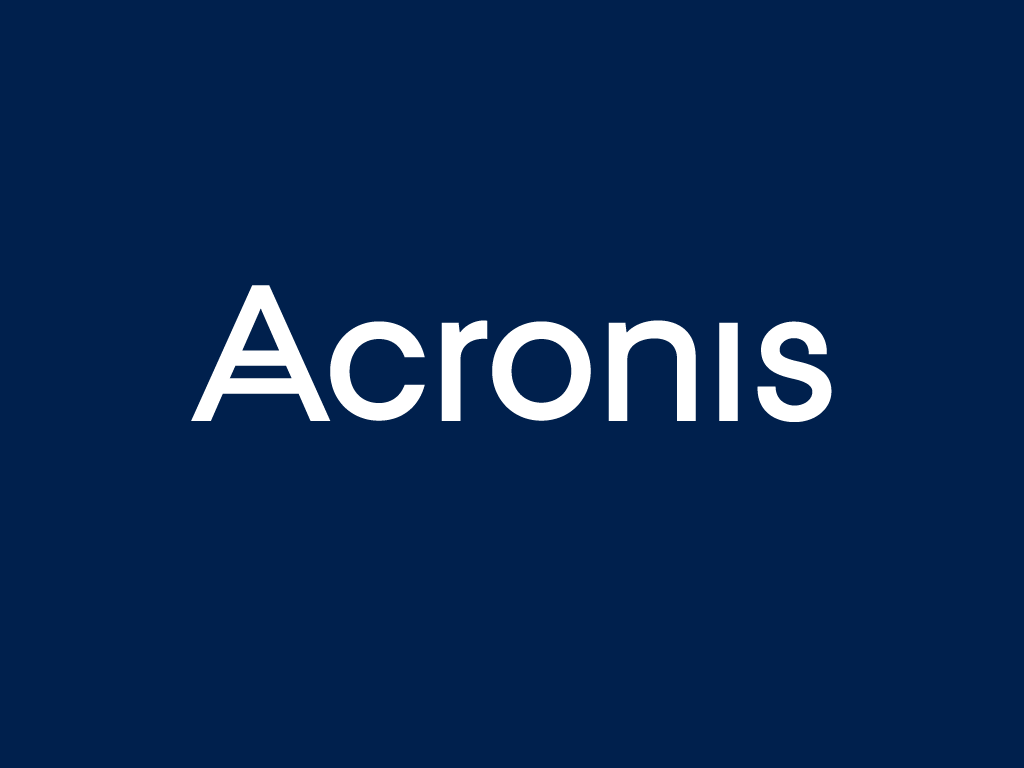
Acronis
Acronis is a jack-of-all-trades when it comes to protecting your data. Its Cyber Protect Cloud is “the only solution that natively integrates cybersecurity, data protection, and management to protect endpoints, systems, and data. This synergy eliminates complexity, so service providers can protect customers better while keeping costs down” (Acronis). Acronis makes it easy to backup, secure, and restore your data with minimal effort. Their low pricing compared to other backup plans makes it a favourite amongst many companies. Since 2003, it has protected the data of more than 5 million consumers and 500,000 businesses in more than 145 countries. They are focused on their niche market of data and protection, which makes them experts in the field. Their integrated services mean that business backups are not only backed-up; they are protected from malware and cyber threats as well. Acronis offers solutions in all five vectors of cyber protection: covering the safety, accessibility, privacy, authenticity, and security of data (SAPAS). Their mission statement says it all: To protect all data applications and systems.
Oracle
The Oracle Cloud is another popular option that offers service packages from small businesses to large enterprises. They continually update their database offerings meaning that businesses are always up to speed with the newest cloud backup systems.
IBM
IBM’s Cloud Backup is a “full-featured, agent-based backup and recovery system managed through an intuitive and responsive web browser-based interface” (IBM). It offers end-to-end encryption and helps keep data safe from attacks. It also offers intelligent compression, making your files smaller and giving you more backup space as well as front-end deduplication, reducing data footprint by about 99% (IBM).
Invest Today, Be Grateful Tomorrow
In 2019 Shred-It’s annual report on data protection revealed that Canadian companies do not take data security seriously enough. It also signalled that the majority of consumers (63%) believe that paper format data makes them nervous that their data is easily accessible by those not authorized to view it. 82 % of consumers stated that they thought data breaches were a “big deal”; These kinds of findings show a disconnect between businesses and the consumers utilizing those businesses. Consumers expect more. It is time for businesses to protect themselves and protect their consumers and create a more trustworthy relationship. From a business perspective, now that companies are obliged by law to report data and security breaches, failure to comply may cost up to $100,000 each time someone is impacted by a breach, making it a costly and unnecessary expense to incur. Not investing in data backup and recovery is not in your business interest.
The investment you make in backing up your data will pay in the long-run as your customers and clients feel like their data is safe in your hands. Your business will likely never get affected by data loss and compromise.
Sources:
https://www.techopedia.com/definition/24058/backup-and-recovery
https://docs.oracle.com/cd/B28359_01/backup.111/b28270/rcmintro.htm#BRADV89334
https://docs.oracle.com/en/database/oracle/oracle-database/19/cncpt/introduction-to-oracle-database.html#GUID-C756D70F-75D4-4234-BEB5-CB05A4742128
https://www.datto.com/blog/data-backup-and-recovery-methods-the-basics-you-need-to-know
https://www.hubstor.net/blog/6-reasons-must-data-backup-recovery-company/
https://www.ibm.com/cloud/learn/backup-and-restore
https://www.acronis.com/en-us/cloud/cyber-protect/
https://www.newswire.ca/news-releases/canadian-businesses-fail-to-prioritize-data-protection-and-remain-in-denial-of-the-consequences-of-a-data-breach-shred-it-study-confirms-840730289.html
https://globalnews.ca/news/6116444/canadians-affected-by-data-breach-privacy-commissioner/
https://financialpost.com/executive/productivity/canadian-companies-behind-the-curve-in-guarding-against-data-loss-emc